3M MP8650 Owner's Manual
Browse online or download Owner's Manual for Data projectors 3M MP8650. 3M MP8650 Owner's Manual User Manual
- Page / 32
- Table of contents
- TROUBLESHOOTING
- BOOKMARKS



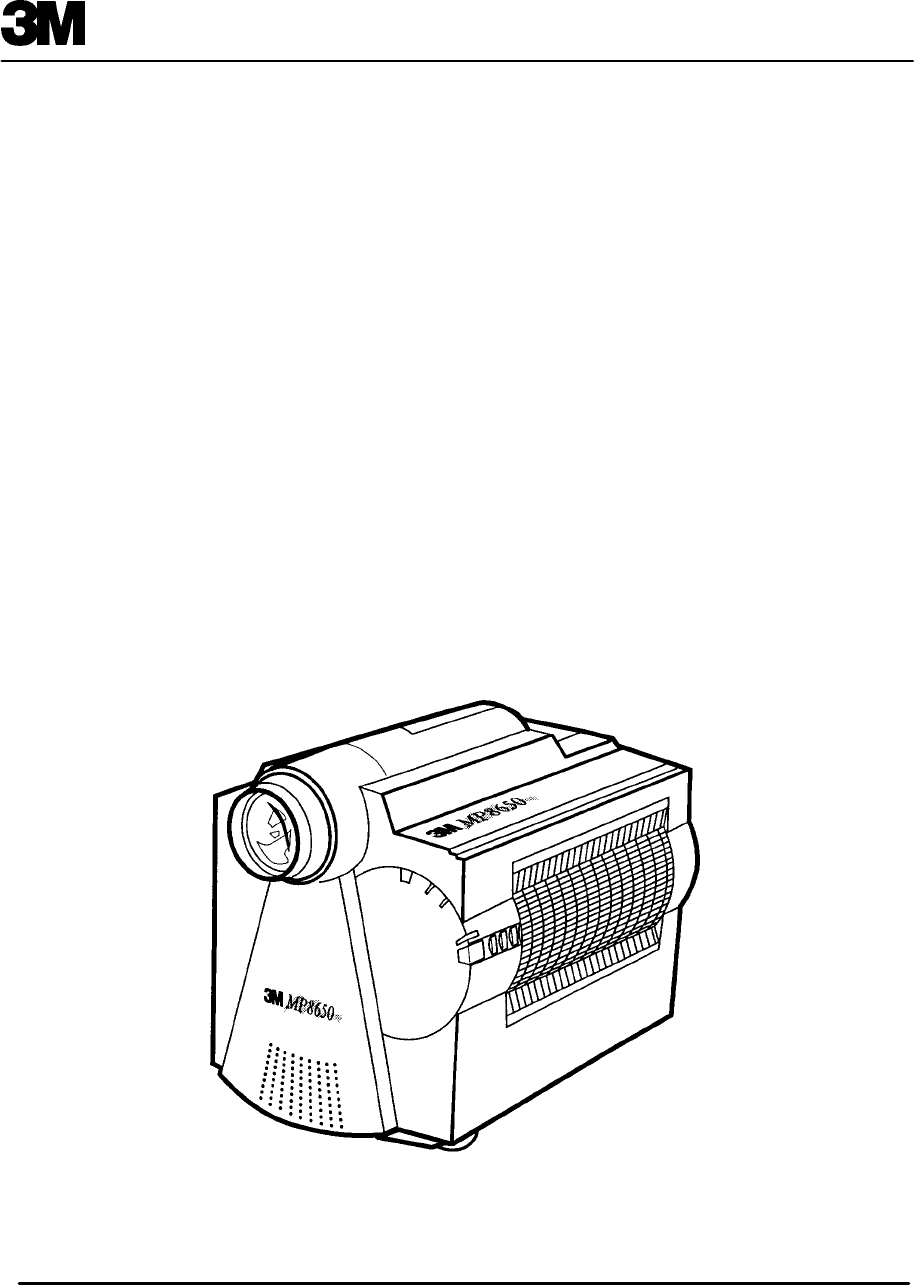
- MP8650 Multimedia Projector 1
- Operator’s Guide 1
- We’re easy to reach 2
- Safeguards 5
- Warranty 6
- Section 1: Unpack 7
- 2-1. Machine Characteristics 8
- Section 3: Set Up 9
- Power Connection 10
- S-Video Connection 11
- Video/Audio Connection 11
- Command Codes 12
- 3-2. Projector Set Up 13
- 3-3. Now What? 14
- 4-1. Turning On the Projector 15
- 4-3. Adjusting the Volume 16
- 4-4. Adjusting the Picture 16
- 4-5. Memory Function 17
- 4-6. Inverting the Image 17
- 4-7. Image Position 17
- 4-8. Video System 17
- Compressed) 18
- 4-10. Menu Languages 18
- Section 5: Remote Control 19
- Using the Mouse Buttons 20
- Replacing the Batteries 20
- Section 6: Lamp Information 21
- Section 7: Maintenance 22
- Section 8: Troubleshooting 23
- 9-1. Specifications 24
- 9-4. Physical Dimensions 25
- 2/ VESA 56Hz 26
- 3M 1997 27
- A–2. Serial Command Codes 28
- (Blank Page) 32
Summary of Contents
MP8650 Multimedia ProjectorOperator’s GuideMP8650 Appareil de projection multimédia Guide de l’opérateurMP8650 Multimedia-Projektor BedienerhandbuchPo
6 3M 19973M Multimedia Projector MP8650Power Connection!CautionTo prevent damage to equipment, all power to theMP8650 and input sources must be turn
7 3M 19973M Multimedia Projector MP8650S-Video ConnectionSome video devices can generate S-VHS video, orS-Video (Y/C). The MP8650 will accept this s
8 3M 19973M Multimedia Projector MP8650RS-232C Serial Cable/Mouse Receiver ConnectionThe MP8650 remote control transmitter can be used to control th
9 3M 19973M Multimedia Projector MP86503-2. Projector Set UpThe meeting room is your operating environment and any stray light hitting the projectio
10 3M 19973M Multimedia Projector MP8650Adjusting the Projector ElevationThe elevation can be adjusted by turning the foot adjuster (Figure 3-12) to
11 3M 19973M Multimedia Projector MP8650Section 4: Operating the Projector4-1. Turning On the ProjectorRead the Important Safeguards before operatin
12 3M 19973M Multimedia Projector MP86504-2. Adjusting Image Size and FocusZoom: Press the ZOOM button, then press the or arrow to adjust the im
13 3M 19973M Multimedia Projector MP8650Press the SELECT button SELECTto display the first picture adjustment setting for Memory 1, 2 or 3. (SeeFigu
14 3M 19973M Multimedia Projector MP86504-9. Setting Apple Macintosh Monitor Mode (Windowed orCompressed)The MP8650 should be set to the desired App
Figure 5-1. Remote Control15 3M 19973M Multimedia Projector MP8650Section 5: Remote Control5-1. How to Operate the Remote ControlThe remote control
All statements, technical information, and recommendations related to Seller’s products are based on information believed to be reliable, but the accu
16 3M 19973M Multimedia Projector MP8650Press once for horizontal (left/right) or press twice for vertical (up/down) position adjustment. TheLED on
17 3M 19973M Multimedia Projector MP8650Section 6: Lamp Information6-1. Metal Halide Projector LampIf the projected image appears dark, the lamp may
Figure 7-1. Cleaning the Lens18 3M 19973M Multimedia Projector MP8650Section 7: Maintenance7-1. CleaningFor best performance, keep your projector fr
19 3M 19973M Multimedia Projector MP8650Section 8: TroubleshootingThe MP8650 has been designed to be as simple and trouble-free to use as possible.
20 3M 19973M Multimedia Projector MP8650Section 9: Technical Specifications9-1. SpecificationsWidth 28.1 cm (10.95 inch)Height 35.6 cm (13.88 inch)D
21 3M 19973M Multimedia Projector MP86509-3. Projector-to-Screen DistancesDISTANCETO SCREENMINIMUM IMAGE MAXIMUM IMAGEDiagonal Width Height Diagonal
16111510Figure 9-3. D-sub 15 pin Connector22 3M 19973M Multimedia Projector MP86509-5. Computer Video (RGB) Input TerminalThe following illustration
A–1 3M 19973M Multimedia Projector MP8650Appendix: Technical InformationA–1. MP8650 Lamp Replacement (110V machines only)To replace the lamp on th
A–2 3M 19973M Multimedia Projector MP8650A–2. Serial Command CodesAll codes in this document are in ASCII Text. In order to get this to work you
A–3 3M 19973M Multimedia Projector MP8650A–2. Serial Command Codes, continuedFunction Code MeaningInput Source Write CodesD02W01D02W02D02W11D02W12D
i 3M 19973M Multimedia Projector MP8650Safeguards 1 . . . . . . . . . . . . . . . . . . . . . . . . . . . . . . . . . . . . . . . . . . . . . . . .
A–4 3M 19973M Multimedia Projector MP8650A–2. Serial Command Codes, continuedFunction Code MeaningAttribute Memory Write CodesD10W00D10W01D10W02D10
A–5 3M 19973M Multimedia Projector MP8650A–2. Serial Command Codes, continuedFunction Code MeaningDisplay Position Write CodesD36W00 to D36WFED37W0
A–6 3M 19973M Multimedia Projector MP8650(Blank Page)
ii 3M 19973M Multimedia Projector MP8650Section 8: Troubleshooting 19 . . . . . . . . . . . . . . . . . . . . . . . . . . . . . . . . . . . . . . .
1 3M 19973M Multimedia Projector MP8650SafeguardsINTENDED USEBefore operating the machine, please read the entire manual thoroughly. The 3M Multim
2 3M 19973M Multimedia Projector MP8650WarrantyTHANK YOU FOR CHOOSING 3M Thank you for choosing 3M multimedia projection equipment. This product has
3 3M 19973M Multimedia Projector MP8650Section 1: Unpack1-1. Contents of Shipping BoxThe 3MMultimedia Projector MP8650 is shipped with the necessar
4 3M 19973M Multimedia Projector MP8650Section 2: Product Description2-1. Machine CharacteristicsThe 3MMultimedia Projector MP8650 integrates metal
5 3M 19973M Multimedia Projector MP8650Section 3: Set Up3-1. Cable ConnectionsIt only takes a few minutes to connect the 3MMultimedia Projector MP8
 (44 pages)
(44 pages) (36 pages)
(36 pages)







Comments to this Manuals